How To Use The Inputs Tab
How To Use The Properties Tab
How To Use The Style Tab
How To Use Market Regimes
A Strategy Example Using Hull MA
A Strategy Example Using Connors RSI and Standard Rate of Change
A Strategy Example Using Market Regimes Moving Average
There are 4 Different Indicators which can function as the main indicator for this strategy.
Select one from the trigger indicator dropdown as your indicator.
Each Indicator has its own settings independent of each other.
Experiment with each indicator and their own settings and see which you prefer best.
We really enjoy using the hull moving average, however you may like others better.
Hull MA Period Length: The amount of bars/candles to look for a trend in. Increase number for longer trends, and decrease for shorter trends. Max period is 4999 due to the TradingView limitation.
In our opinion, the Hull Moving Average is the most responsive moving average available for trading.
It greatly reduces lag normally found in standard moving averages.
Here is an explanation from Alan Hull, the creator of the Hull Moving Average.
The standard rate of change – SROC – is the speed at which a variable (in our case it is price) changes over a specific period of time. Max period is 4999 due to the TradingView limitation.
ROC (Rate of Change) is often used when speaking about momentum. Here is a good article from investopedia explaining SROC in more detail.
Default Settings for SROC are:
ROC Length: 21 (Increase to look for longer trends, decrease for smaller trends).
ROC Smoothing Length: 13 (Increase to further price smoothing, decrease for lesser price smoothing).
CRSI (Connors RSI) – An advanced momentum based indicator. This works well for spotting potential tops and bottoms and is also very good with mean reversion. Here is an article from TradingView explaining the Connors RSI in greater detail.
CRSI Default settings are:
CRSI Length: 4 (The amount of bars/candles to measure Connors RSI in. Increase for less sensitivity, decrease for more sensitivity. Max period is 4999 due to the tradingview limitation.
CRSI UpDown Length: 2 (Max period is 4999 due to the tradingview limitation).
CRSI ROC Length: 100 (The amount of bars/candles to measure CRSI Rate of Change in). Max period is 4999 due to the tradingview limitation.
CRSI OB Level: 85 (Connors RSI Overbought Level. Min-Max value is 0-100). Adjustable to the hundredths decimal for even greater precision.
CRSI OS Level: 15 (Connors RSI Oversold Level. Min-Max value is 0-100). Adjustable to the hundredths decimal for even greater precision.
This is based from Dr. Van Tharp’s System Quality Number theory. It is a quantitative way of measuring the market conditions and classifying them as either bull, neutral/sideways or bear markets, and if they are quiet or volatile. Here is a explanation from Dr. Van Tharp himself.
Dr. Van Tharp’s calculations for market regimes are as follows:
Bull Volatile (Extremely Bullish): SQN Greater Than 1.47
Bull Quiet (Bullish): SQN Between 0.75 and 1.47
Neutral/Sideways: SQN Between 0 and 0.74
Bear Quiet (Bearish): SQN Between 0 and -0.6
Bear Volatile (Extremely Bearish): SQN Less than -0.6
We take this one step further and add an exponential moving average crossover to the market regimes themselves so we quantify whether we are in a rising or falling regime. That way we only take longs when a market regime is in bull quiet and rising from 0.6 to above, and we only take shorts when a market regime is in bear quiet and declining from -0.6 to below.
Market Regimes and using a moving average crossover on them may be one of the most advanced quantitative methods of trading the markets available today.
INITIAL STOP LOSSES: You can use either fixed stop loss or ATR stop loss, but not both at the same time.
TRAILING STOP LOSSES: You can use a fixed trailing stop loss or ATR trailing stop loss only if you have an initial stop loss selected. You can use either fixed trailing stop loss or ATR trailing stop loss, but not both at the same time.
BREAKEVEN STOP LOSSES: “Move Stop To BE” will move your stop loss to breakeven once the candle has closed AND your trade is in profit. “Initial Stop Loss at BE” will place a stop loss immediately at your entry but if price moves underneath your stop loss before the candles closes you may be exited early.
CRSI STOP LOSS: You can use this by itself or with any other stop loss option. Whichever triggers first on the chart is where your trade will exit via stop loss.
“Use Take Profit” checkbox must always be selected to use any other take profit setting. You can use any take profit setting by itself, or in combination with each other. Whichever condition happens first on the chart will be your trade exit via take profit.
How The Ultimate Trend Following Indicator Fully Automates Trading
How To Use The Ultimate Trend Following Indicator
Use the TradingView Alert message to place an order with your exchange.
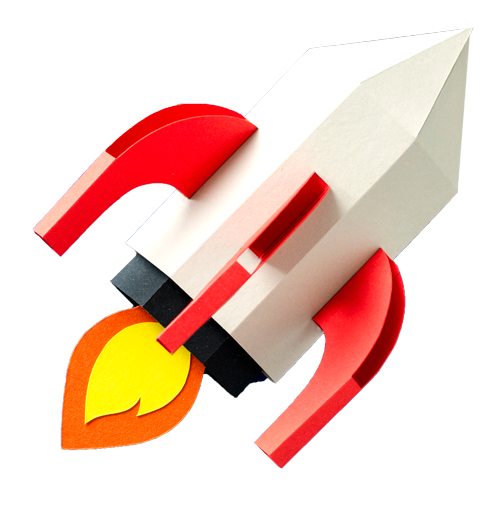
Get Every Instant Buy or Sell Trading Signal on this page on Telegram as soon as they happen in real time and join the discussion.
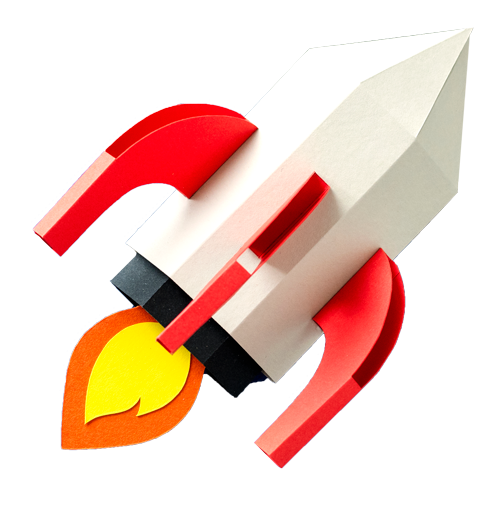
Click Below To Get Free Access