With our custom TradingView strategies and indicators, which are the exact same strategies that we created to use ourselves, you have access to unlimited possibilities in your trading.
Having a strategy with a repeatable edge and a way to manage risk is the way to success. Most traders lose their entire accounts until they learn to do this!
Whether you are day trading, swing trading, algorithmic trading, options trading, intraday trading, or just looking to create highly profitable strategies, you have come to the right place.
We are a quantitative trading fund that actively trades and we understand trading and risk management. We have developed strategy after strategy that are all actively trading the markets for us, the same ones available here.
Fast track your success using mathematically tested scripts and quantitative methods that take emotions, guessing, and uncertainty out of your trading. Join a group of elite traders focused only on one singular goal- consistent success.
We power and create the tools that allow you to create your very own long term, consistent, profitable strategies to find success in any financial market.
Whether you trade equities, stocks, forex, cryptocurrencies, bonds, options or any other financial instrument, you can use our TradingView scripts to create your own.
Any trading idea you have can be backtested on the markets.
Although there is no guarantee that the past will indicate future success, with the ability to see how it has performed in the past through backtests performed in TradingView, you can get an idea of how it may perform in the future and trade it with confidence.
You can keep your risk small and look for high reward opportunities with our Tradingview tools to create your own consistently profitable, risk managed strategies. This can give you an immense edge in the markets.
TradingView is a charting platform and social network used by 50M+ traders and investors worldwide to spot opportunities across global markets.
TradingView Strategies allow you to perform backtesting (emulation of a strategy trading on historical data) and forwardtesting (emulation of a strategy trading on real-time data) according to our algorithms.
TradingView Indicators allow you to set alerts on TradingView based on your TradingView strategy. TradingView alerts are immediate notifications when the market meets your custom criteria.
In order to fully automate your trading, you will need to use a Strategy with an Indicator. The Strategy shows trade entries and exits on the TradingView chart and is used to determine the appropriate settings, backtest, and forwardtest on real market data. TradingView also gives you performance metrics to help determine the potential of the Strategy and settings. The Indicator is configured with the exact same settings as the Strategy and will trigger TradingView alerts, which can be used to make real time trades anytime, day or night.
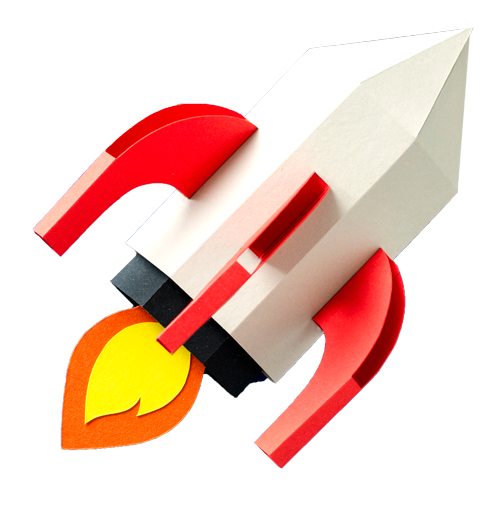
Get Every Instant Buy or Sell Trading Signal on this page on Telegram as soon as they happen in real time and join the discussion.
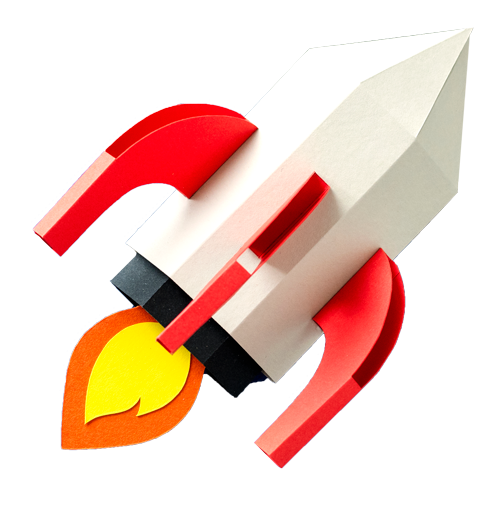
Click Below To Get Free Access